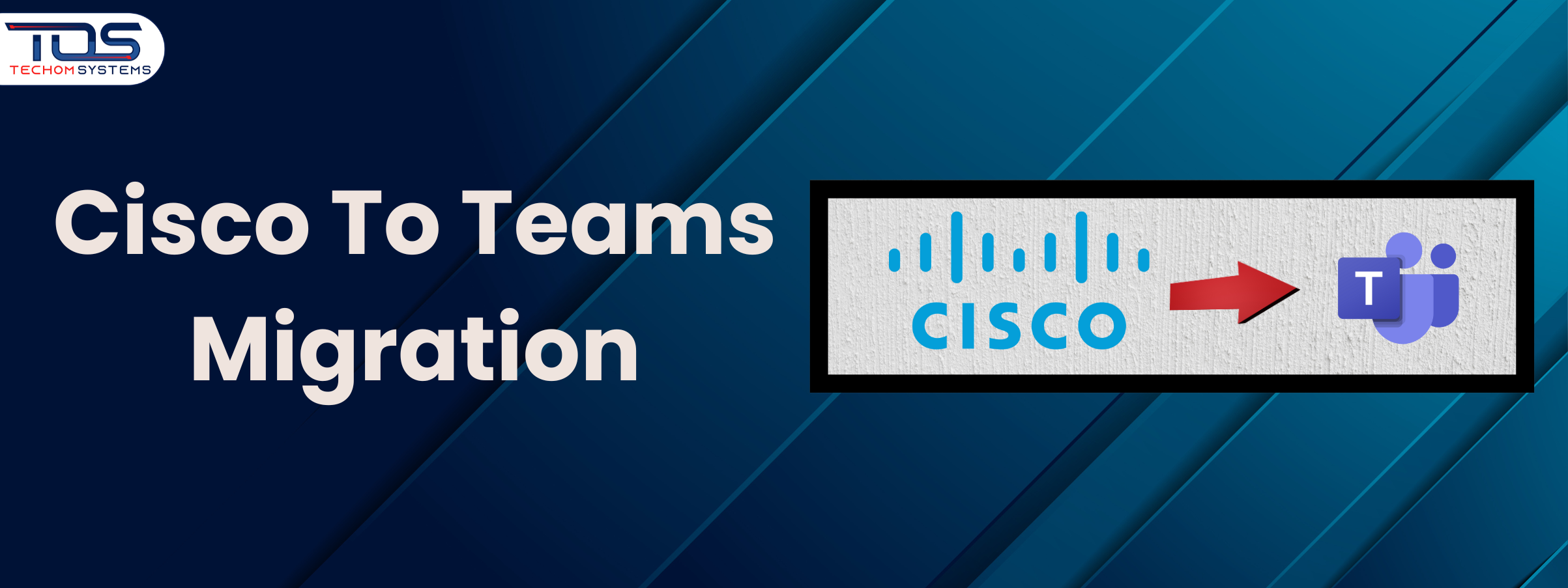Are you finding it difficult to manage calls, meetings and messages across different platforms? Many companies still depend on Cisco for meetings, calls and phones. While these systems worked well in the past, teams now struggle with fragmented tools, higher costs and limited integration with modern workflows. Employees often switch between platforms for chat, meetings and file sharing which slows down productivity.
To solve these challenges organizations are moving towards Cisco to Teams Migration. By shifting communication and collaboration from Cisco to Microsoft Teams, businesses get a unified platform that connects meetings, calling and collaboration in one place.
This blog explains Cisco to Teams Migration in simple language, so you understand the process, the tools involved and the key decisions you need to make for a smooth transition. With the right support, moving from Cisco to Microsoft Teams can be seamless and simple.
Upgrade the way your team works by moving from Cisco to Microsoft Teams with expert support. Book your free consultation with TECHOM Systems today and make the switch simple and stress free.
Why Businesses Choose Cisco To Teams Migration?
Many businesses are realizing that managing communication across multiple platforms slows down work and increases costs. When they move everything into Microsoft Teams, they create a single hub for chat, meetings, calls and collaboration. This is why more organizations are looking at Cisco to Teams Migration as a smart move for long term growth.
Key Benefits Of Migrating From Cisco To Teams
- Seamless Microsoft 365 integration: When you centralize work in Teams, you get deep integration with Outlook, SharePoint and OneDrive for business migration. Files, calendars and chats live in one place which helps employees complete daily tasks faster.
- Lower license and hardware costs: The benefits of migrating from Cisco to Teams include reduced license overlap and fewer hardware expenses. The cloud model also means less time spent on system maintenance.
- Simpler governance and stronger security: With Teams, businesses gain easier compliance management and better security controls. This makes it easier for IT teams to keep communication safe and reliable.
- Higher adoption and productivity: Leaders notice that employees adopt Teams more quickly because of its simple design and continuous feature updates. This results in smoother collaboration and improved ROI across the organization.
These benefits show why more organizations are choosing Cisco to Teams Migration as part of their digital workplace strategy. By combining tools like Microsoft 365, SharePoint and OneDrive, companies create a unified environment that makes collaboration easier for both employees and IT teams.
Free Tips For You: Troubleshooting Microsoft Teams Issues with Quick Solutions
Step By Step Guide For Cisco To Teams Migration
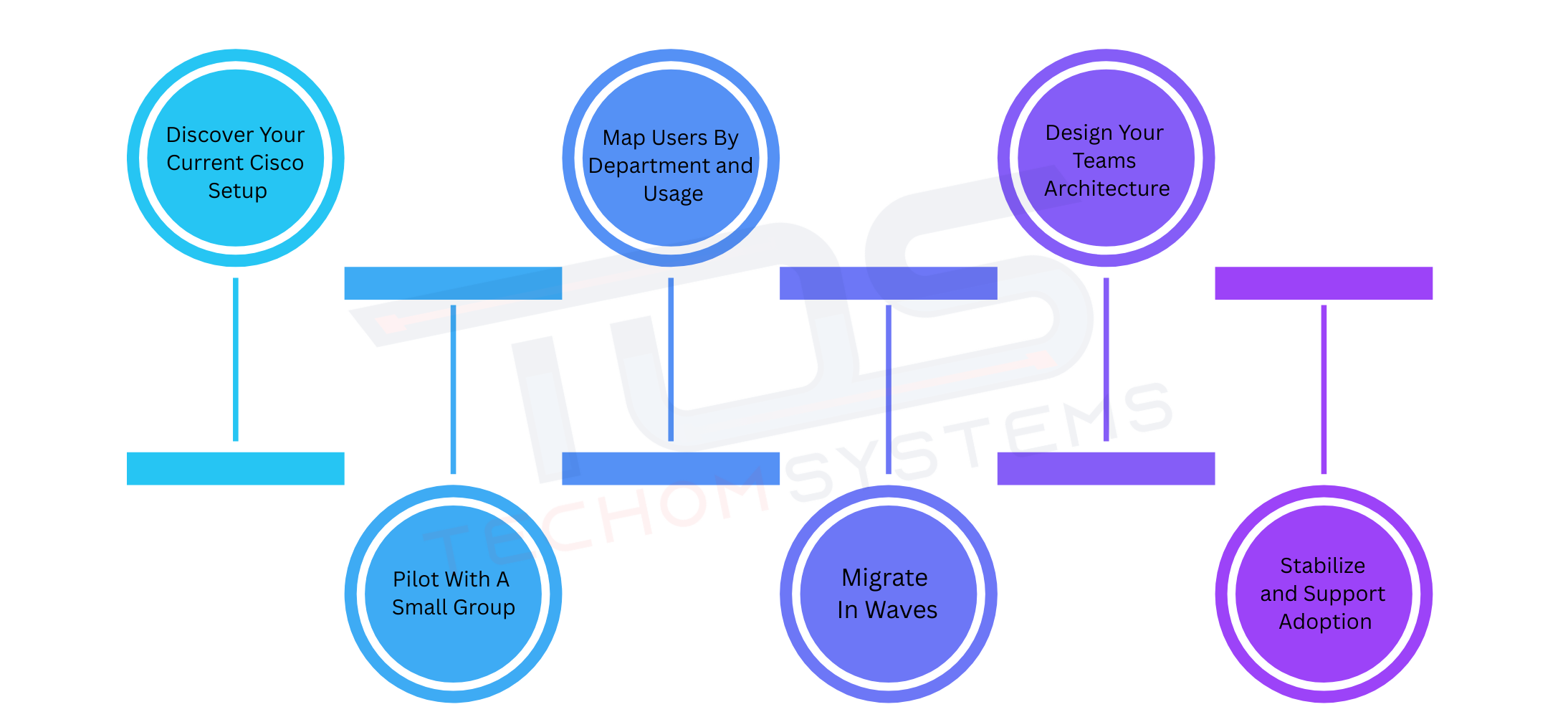
For many IT leaders, planning a Cisco to Teams Migration feels like a big task. You need to think about phones, meetings, users and training, all while keeping work running smoothly. To help you move forward with confidence, here is a detailed step by step guide for Cisco to Teams Migration:
1. Discover Your Current Cisco Setup
Begin by documenting your existing Cisco environment. List out Webex sites, CUCM clusters, phone models, gateways, call flows, meeting policies and integrations. Do not skip older devices or custom configurations because they can create problems later. The more details you collect now, the easier it becomes to map features into Microsoft Teams.
2. Map Users By Department and Usage
Not all employees use Cisco in the same way. Some rely heavily on phones while others spend most of their time in meetings. Map users by department, call volume and meeting activity. Pay special attention to executive assistants and power users as they often depend on advanced calling features. Designing your pilot with them in mind ensures the migration reflects real world needs.
3. Design Your Teams Architecture
Once you understand your Cisco setup and users, you can move into the design phase. Define your Teams architecture. Pick the right coexistence mode, plan your identity and authentication and set up security baselines. If you need both systems to work together during transition, plan for Cisco to Teams integration. This will give you flexibility while employees adjust to the new platform.
4. Pilot With A Small Group
Before moving everyone to Microsoft Teams, start with a small group. Pick users from different departments and roles so you get a good mix of how people work. Test calling plans, devices and meetings to make sure everything runs smoothly. If you are planning to migrate Cisco phones to Teams, this is the best time to check call quality and handset compatibility.
5. Migrate In Waves
A phased approach reduces risk and helps employees adjust at a comfortable pace. Move users in waves by department, location or usage type. In each wave, migrate meetings, contacts and phone numbers. Provide just in time training for each group so they feel ready on day one. This method not only minimizes disruption but also builds momentum as more teams successfully adopt Microsoft Teams.
6. Stabilize and Support Adoption
After the migration, focus on making sure everything runs smoothly. Monitor call quality, track how employees are using Teams and gather feedback to address any concerns quickly. Providing guides, training sessions and FAQs helps your team get the most out of Microsoft Teams. Many companies also rely on Microsoft Teams consulting services from TECHOM Systems at this stage to ensure the migration delivers long term benefits and a smooth user experience.
Are You Ready to Make the Move? Simplify your Cisco to Teams Migration with expert guidance from TECHOM Systems. Book your free consultation today and plan your migration with confidence so your team can start collaborating smoothly in Microsoft Teams.
Cisco to Teams Integration For Hybrid Environments
Not all organizations can move from Cisco to Microsoft Teams in one step. Some teams may already be using Teams while others still rely on Cisco devices. Cisco to Teams integration helps both systems work together smoothly so meetings, calls and collaboration continue without disruption. To make the migration easier and maintain productivity, focus on these key steps:
1. Enable Mixed Meetings
With integration, Cisco video endpoints can join Microsoft Teams meetings. This protects your investment in boardroom devices and high quality codecs while letting employees participate from any platform. Teams and Cisco devices can coexist, so meetings are seamless and no one is left out.
2. Keep Meetings Running During Migration
During the transition, users can schedule meetings in Teams but still join from Cisco rooms. This reduces confusion, keeps everyone connected and ensures that daily collaboration continues without interruptions.
3. Gradually Retire Interop Solutions
As more employees start using Microsoft Teams, Cisco interop solutions can be phased out gradually. Over time, all meetings and collaboration move fully to Teams, simplifying your environment and reducing IT management overhead.
Using Cisco to Teams integration in hybrid setups ensures a smooth migration, protects your current investments and keeps both employees and IT teams confident throughout the process.
Common Challenges in Cisco To Teams Migration
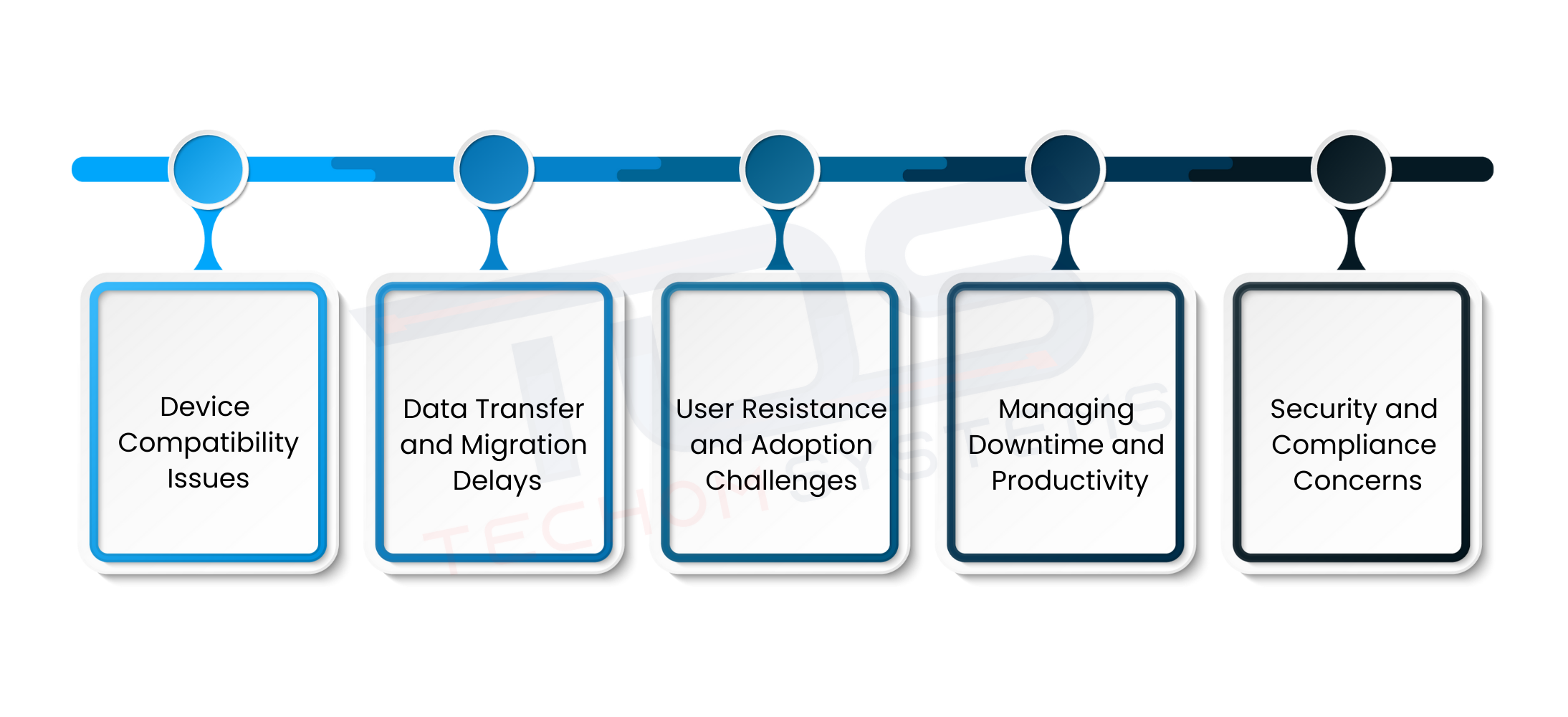
Migrating from Cisco to Microsoft Teams can feel overwhelming for many organizations. Every project has its hurdles and without careful planning, issues can slow down the migration or affect daily work. Using Microsoft Teams consulting services can help you navigate these challenges with proven strategies and experience, making the transition smoother for both IT teams and employees. Here are the common challenges in Cisco to Teams Migration:
1. Device Compatibility Issues
Not all Cisco phones, video endpoints or meeting room devices work directly with Teams. Older models may require upgrades, firmware updates or temporary SIP gateways to connect during the migration.
How To Fix:
- Conduct an inventory of all Cisco devices before starting
- Test each device with Microsoft Teams in a pilot environment
- Replace or upgrade devices that are not compatible
- Use SIP gateways for legacy phones to maintain connectivity during the transition
By addressing device compatibility first, you create a strong foundation for smooth data migration and reduce technical issues for users. This also prepares your environment for transferring data without delays.
2. Data Transfer and Migration Delays
Moving contacts, call histories, meeting recordings and other Cisco data into Microsoft Teams can take time and cause disruptions.
How To Fix:
- Plan the migration in waves rather than all at once
- Backup all critical data before starting
- Test data transfers in a small group to ensure accuracy
- Validate and reconcile data at each stage to prevent information loss
Once data is securely transferred, users can access their information seamlessly. This makes it easier for employees to adapt to Teams and reduces resistance, which naturally leads into managing user adoption effectively.
3. User Resistance and Adoption Challenges
Many employees are comfortable with Cisco tools and may hesitate to switch to Teams.
How To Fix:
- Communicate the benefits of Teams clearly before migration
- Provide hands on training sessions and step by step guides
- Run a pilot program with key users to gather feedback and build confidence
- Offer ongoing support to answer questions and solve issues quickly
When users are confident with Teams, productivity remains high. This smooth adoption reduces the risk of downtime and sets the stage for managing operational continuity during migration.
4. Managing Downtime and Productivity
Migration can disrupt calls, meetings and collaboration if not planned carefully.
How To Fix:
- Use a phased migration approach based on departments, locations or usage types
- Monitor system performance during each phase and address issues immediately
- Provide just in time training for employees as their group transitions
- Keep IT support readily available to fix problems before they affect productivity
Minimizing downtime ensures teams stay productive while migration continues. This also helps maintain security and compliance, which is the next key consideration.
5. Security and Compliance Concerns
Migrating systems can create security risks if permissions, policies and baselines are not set correctly.
How To Fix:
- Review Teams security settings and compliance requirements before migration
- Implement proper identity and access management policies
- Monitor for unusual activity during the migration period
- Use Microsoft Teams consulting services to ensure compliance standards are met
By securing your environment, you protect sensitive information and give IT teams and employees confidence that the transition to Teams is safe and reliable. With these challenges addressed step by step, your Cisco to Teams migration becomes smoother, more predictable and successful.
Choose TECHOM Systems For Microsoft Teams
Migrating to Microsoft Teams or setting up advanced collaboration tools can feel overwhelming. TECHOM Systems offers practical solutions, expert guidance and personalized support to make your transition smooth, efficient and hassle free. Here is why businesses choose us:
- Expert Microsoft Teams Consultants
Our team works closely with your internal stakeholders to plan and implement Microsoft Teams Phone System in Australia, including Operator Connect, Cloud Telephony, Direct Routing and Ribbon SBC Teams Direct Routing. We design each solution to be secure, compliant and ready to support your organization’s future growth. - Strong Microsoft 365 Collaboration Governance
TECHOM Systems helps organizations establish clear policies, access controls and compliance protocols. Our services support Skype for Business to Teams migration and Avaya to Teams migration, ensuring secure and streamlined adoption. - Enhanced Collaboration and Communication
By unifying Microsoft Teams with other connected apps, we improve decision making, reduce operational costs and simplify workflows. Teams work more efficiently without depending on multiple external systems. - Organization Wide Transformation Support
From deployment to change management, we help clients with strategy, adoption and communication planning. Our guidance enables a connected digital workplace that delivers measurable outcomes. - Modern Microsoft Teams Rooms Setup
We configure and deploy modern Teams Meeting Rooms to provide consistent, high quality experiences for both in person and remote meetings. Every environment is secure and optimized for productivity.
Ready to Transform Your Collaboration? Start your Cisco to Teams Migration journey with TECHOM Systems today. Book your free consultation and get expert guidance to make your Microsoft Teams deployment smooth, secure and future ready.
Frequently Asked Questions
#1: Is Cisco Compatible With Microsoft Teams?
Ans: Yes, Cisco devices can work with Microsoft Teams using interop solutions. Cisco to Teams Migration allows calls and meetings from Cisco endpoints to join Teams seamlessly.
#2: Is Microsoft Discontinuing Teams?
Ans: No, Microsoft Teams continues to grow as the primary collaboration platform within Microsoft 365 and is actively updated with new features.
#3: How To Connect Cisco To Teams?
Ans: Connect Cisco to Teams using interop solutions or SIP gateways. TECHOM Systems can guide organizations to integrate Cisco and Teams smoothly.
#4: How To Migrate Files To Teams?
Ans: Use Microsoft 365 tools like OneDrive and SharePoint to move files. Plan, backup and validate data to ensure a smooth migration.
Conclusion
In this blog, we explored how Cisco to Teams Migration can transform the way your organization communicates and collaborates. We discussed the benefits of moving to Microsoft Teams, including unified collaboration, better integration with Microsoft 365 and simplified management.
The key takeaway is that careful planning, phased execution and user focused support make the transition from Cisco to Microsoft Teams simple, efficient and future ready.
Wondering How To Move From Cisco To Teams Without Hassle?
Contact TECHOM Systems today and book your free consultation to get expert guidance for a smooth and stress free migration.