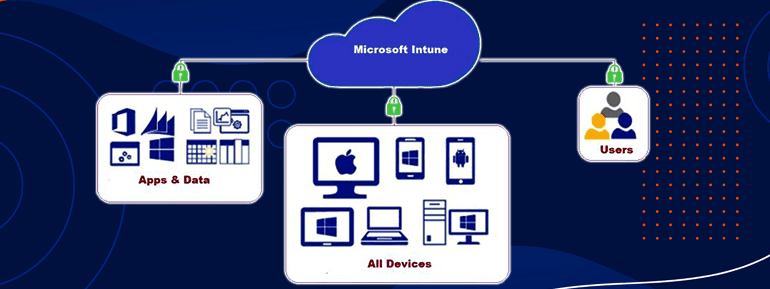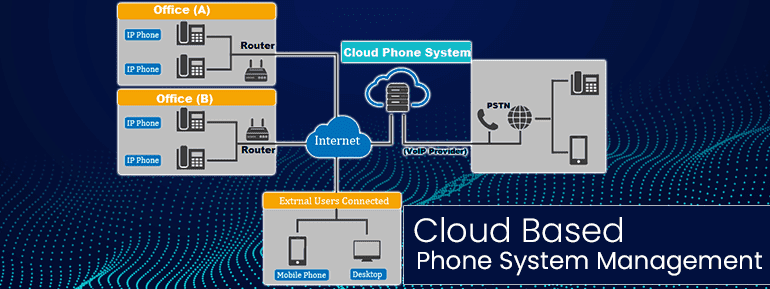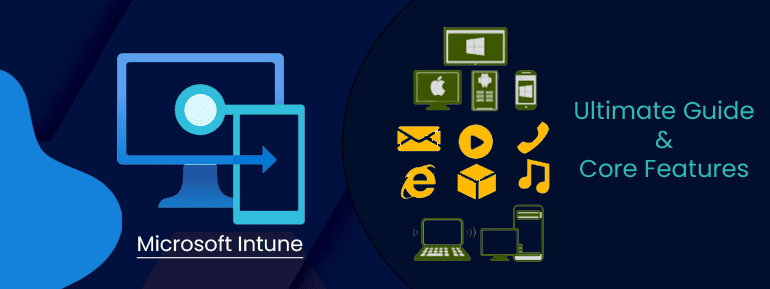Many businesses face Mobility challenges in the business world as it is now. Employees need to be able to get to and from work whenever they want. They only want to do some of their work at their desk. They want to be productive on different devices and always have access to the apps they need. In order to do this, Microsoft has added Microsoft Endpoint Manager, also known as Microsoft Intune management solution, to its Cloud Based Services. This allows businesses to use mobile device management, application management, and PC management. By using Office 365, companies can give their employees access to Data, Resources, and corporate Applications from anywhere and on any device, while ensuring the data stays safe and secure.
What is Microsoft Intune?
Microsoft Intune is a solution for managing mobile devices and operating systems from the cloud. The Microsoft Endpoint Management solution is another name for it. The goal is to protect company data both on devices that the organization owns and on devices owned by the users. The Microsoft solution comes with programs and tools to manage and keep an eye on mobile devices, desktops, laptops, and so on.
Microsoft Endpoint Manager is now known as Intune.
After deciding without maintaining support for hybrid MDM, Microsoft introduced Microsoft Endpoint Manager, a co-management solution that combines Intune and Configuration Manager.
What does Intune do?
Microsoft has found several business problems that Intune can solve. These include protecting email and data on-premises, including email and data in Office 365, so mobile devices can access them safely. The company said that the Intune app helps organizations give out company-owned phones, offer a Bring Your Device (BYOD) program, and give task-oriented workers shared tablet PCs with limited use.
Microsoft Intune’s advantages
Microsoft Intune helps you stay productive while keeping your sensitive data safe. You can set up policies to control who can access your business data. It gives you flexibility and control over how you protect your data on any device.
Several devices to choose from
It makes it possible for employees to enroll, register, and then manage their own devices. It also helps them install corporate apps from the self-service Business Website onto the device of their preference.
The best way to manage Office mobile apps
Microsoft Intune management software helps the organization be as productive as possible by giving employees access to the organization’s resources.
Advanced Endpoint Metrics
Well, with the assistance of integrated endpoint analytics, you can track and enhance the advancement of your company to meet your objectives.
Data Confidentiality
It means keeping data safe based on how devices are set up and the administrator’s rules for compliance. No makes a difference if the data is accessed through the web, Outlook email, Exchange email, OneDrive for Business Documents, or somewhere else.
Get the most out of your investment
Use the latest cloud features to help protect users’ privacy and your organization’s data and assets. This will help you get the most out of your Microsoft 365 integrated solution.
Substantiate computers and mobile devices.
Microsoft Intune management solution lets you set up alerts to know when any device is having trouble. It also has automatic Email alerts that immediately let the right people understand the issues.
No Infrastructure is considered necessary.
It eliminates the need to organize, buy, and keep up hardware and infrastructure because Endpoint Management makes it easy to manage mobile devices from Cloud.
Flexible licensing subscriptions
The enrollment plans are based on the number of users, not the number of devices. Global Enterprise Suite also has Intune, a cheap way to get Endpoint Management, Azure Active Directory Premium, and Azure Rights Management. Users can also save significant capital when they acquire the suite instead of just one service.
Multi-Languages availability
Microsoft has ensured that Microsoft Endpoint Manager is available in more than 20 languages to serve a wide range of customers.
Several mobile operating systems are supported.
Microsoft Intune Management software manages handheld apps with Windows, macOS, IPadOS, Linux, Android, iOS, and Windows Phone devices.
Global Presence with Support Around the Clock
Every EMS subscription comes with 24/7 support to help with any questions or problems that may come up. Because of this, it’s simple to deal with any troubles.
Predicate Access
By using conditional access, you can control which devices and apps can access your data. You can set the rules, and the device will only be able to connect after fulfillment.
For instance:
- If a device tries to get company data but does not have an antivirus program, you can block access to that device until the user meets the requirement.
- You can prevent access to the data from personal devices.
- Microsoft Intune management solution Makes a barrier
- Intune app always keeps personal data and corporate data separate. Depending on the subscription plan, the organization can erase all the device’s data or just the corporate data.
Road map to Cloud Management
Using Configuration Manager and Intune as part of a single, unified endpoint management solution, Enterprise Mobility Management shows some phases of the cloud management expedition.
- The initial phase uses tenant-attach features, which give Configuration Manager customers the most flexible way to get cloud benefits without signing up their Windows clients with Intune. Just connect the Configuration Manager site to the cloud, and you’ll be able to do a lot of remote actions and get a lot of remote analytics.
- Co-management lets organizations ready to move on to the next step and use Configuration Manager and Intune to manage Windows. In the second stage, both Configuration Manager and mobile device management (MDM) systems take care of the Windows 10 device.
- Microsoft tells new customers they should use Intune to go to the cloud. In the third stage, existing customers can slowly move more work to the cloud.
Get started with Microsoft Intune || TECHOM Systems Pty Ltd
A Solution Expert can help you to purchase the right license for your Microsoft Intune Deployment. We deploy the latest best practices, which give optimal use of device management solutions to secure your asset.
TECHOM Systems Pty Limited offers the most innovative solution for Microsoft services. From this point, you may start adding apps, setting up devices, and registering them as necessary.
Contact TECHOM systems for a free consultation if you need assistance setting up your company on Microsoft Intune management solution. Call us at +61 3 9005 6868 or mail us at hello@techomsystems.com.au with your question regarding the Microsoft solution