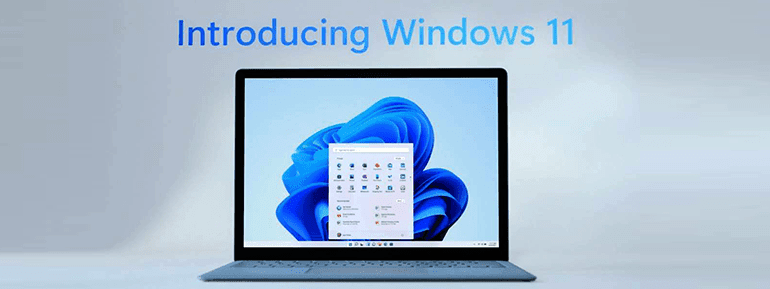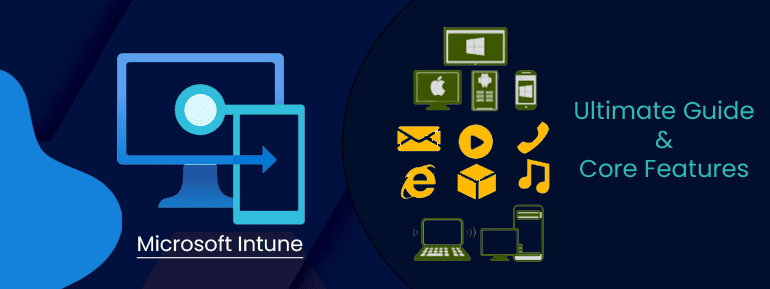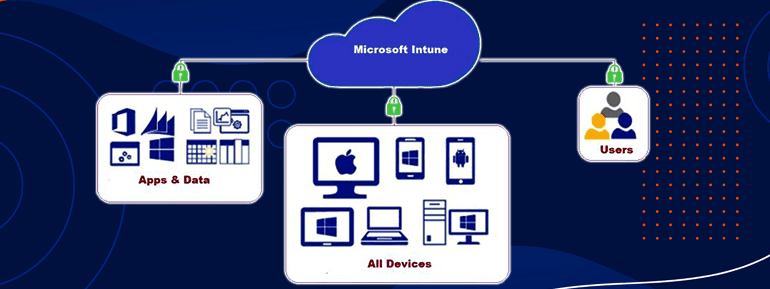What is Microsoft Intune?
Microsoft Intune is a cloud-based service that specializes in mobile device management (MDM) and application management (MAM). With identity management, you have complete control over how your organization’s devices are used, including corporate devices, mobile phones, tablets, and laptops. Additionally, you can configure mobile application specific security policies.
Microsoft Intune is a cloud-based management tool, you can also use hybrid modern authentication to link it to your on-premises Exchange or Skype for business servers (HMA).
Benefits of Microsoft Intune
- Support a diverse mobile ecosystem
- Cloud-based mobile ecosystem management
- Monitors Mobile device and computers
- Available in multiple languages
- Update Windows 10 management without losing control
- Conditional access at the front door
- Data Protection
- Microsoft Office 365 offers advanced data security.
Intune is now Microsoft Endpoint Manager
Apart from the benefits of Microsoft Intune solutions, Microsoft is constantly improving and updating the product. As a result, you can be guaranteed that Microsoft intune services will continue to improve over time. Please contact us for additional information regarding Endpoint Management and App protection policies. Contact us at Communication Square. As a Microsoft Gold Partner, we can assist you in not just understanding the Microsoft Endpoint Manager. But also in implementing it. However, it also assists in Deploying to ensure that consumers have the maximum benefit of the capabilities available under its membership service.
In what ways may these features benefit your company?
With a single Microsoft endpoint management solution, your company will be able to securely manage iOS, Android, Windows, and MacOS devices. Streamline and automate the deployment, provisioning, policy management, app delivery, and upgrades of applications and services.
For Windows 10, get the most extensive and integrated device management, app lifecycle management, and user provisioning features. Co-management integration between System Center Configuration Manager and Intune reduces total cost of ownership (TCO) and provides intelligent cloud-based administration. The transition to a modern desktop exits at your own speed and with the control you need.
Control how can use data in Office and other mobile apps to keep it safe by defining detailed policies that only allow certain personnel to access your company’s data under specific conditions. Use the conditions you define, such as user location, app sensitivity and real-time risk, to implement the policies. Artificial Intelligence (AI) and machine learning help to lessen the danger in your environment.
There are three stages in the process of managing the cloud:
Use Configuration Manager and Microsoft Intune together to show how to manage your cloud-based devices in three different ways.
- The first stage uses tenant-attach features that are the most flexible way for Configuration Manager customers to start taking advantage of the cloud benefits of the cloud without having to enroll their Windows clients with Intune. Connect the Configuration Manager site to the cloud, and you’ll be able to do a lot of things from afar and see a lot of data.
- Organizations can use Co-management that are ready for the next step. They can use both Configuration Manager and Intune to manage Windows. In the second stage, the Windows 10 device is managed by both Configuration Manager and mobile device management solutions, which work together to keep it safe.
- Microsoft advises new customers to start with Intune and move to the cloud right away. In the third stage, customers who already use the cloud can gradually move more work to the cloud.
How TOS can Help!
At TECHOM Systems, we’re committed to enhancing customers’ technology experiences and ensuring that IT is properly linked with the company’s goals. We employ the inherent flexibility of on-demand services to overcome the issues posed by the contemporary modern workplace’s collaboration, unified communication, and security challenges using a Cloud First, Mobility First approach.
Use the ‘Meeting Schedule‘ feature to schedule a call with our consultant for more information.